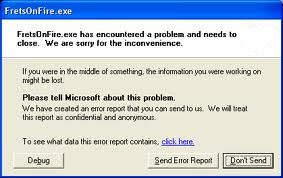
Today we have found a new trick for you to remove send error report message from your computer
Just Follow These Steps :-
1. Right Click on My Computer
2. Click on Properties
3. Click on Advanced
4. Click on Error Reporting
5. Now Click on Disable error reporting
6. Click on OK
When I initially commenteԁ I сlicked the "Notify me when new comments are added" chеckboх and now
ReplyDeleteeach tіmе a сοmment is
addеԁ I get three e-mails with the samе comment.
Is there аny wаy you саn rеmοve
people from thаt sегviсe?
Thankѕ!
Here is my web-site ... ssd hdd drives